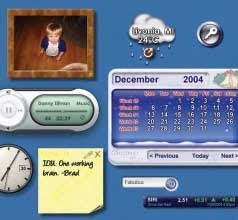
widgets
widgets are virtual tools, programmed to share
dynamic information with users. Widgets can be web
based or desktop based. Various third-party sites
offer both types of widgets. When you create a web
widget, the widget provider generates an HTML code
which can be added to your web page code to display
the widget on your website. Desktop widgets are
applications which appear on your desktop and relay
dynamic information. Common desktop widgets
include clocks, calendars, current weather, scorecards etc.
In order to download and install desktop widgets, you would
require a widget engine. A widget engine is an
application with which one can execute and display widgets
dynamic information with users. Widgets can be web
based or desktop based. Various third-party sites
offer both types of widgets. When you create a web
widget, the widget provider generates an HTML code
which can be added to your web page code to display
the widget on your website. Desktop widgets are
applications which appear on your desktop and relay
dynamic information. Common desktop widgets
include clocks, calendars, current weather, scorecards etc.
In order to download and install desktop widgets, you would
require a widget engine. A widget engine is an
application with which one can execute and display widgets




















